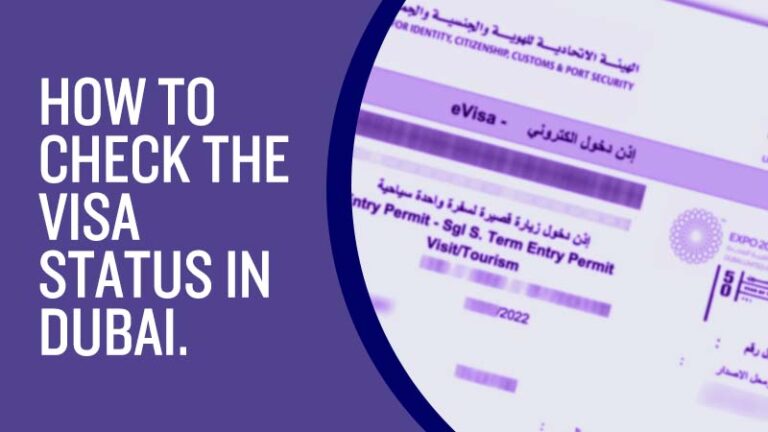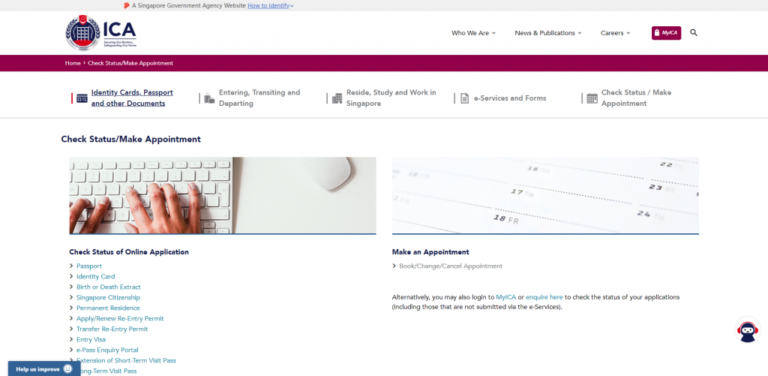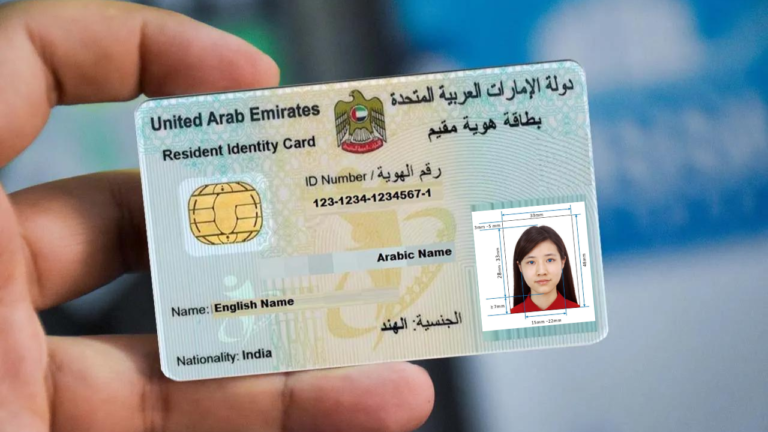Nol Card Balance Check in 2024 – 5 Quick & Simple Ways!
I know how crucial it is to regularly check the your Nol Card Balance to ensure seamless travel throughout Dubai. The Dubai government gives you a NOL Card, which you may use to enjoy your trip without worry, so you don’t need to carry cash with you all the time.
In the United Arab Emirates, an NOL card is a smart card used to pay for various services, including public transportation. Nol Cards can be used to pay for parking, shopping, and other services in the UAE in addition to public transit. Nol Cards are a flexible and handy payment alternative for locals and visitors alike, and they are accepted as payment at certain supermarkets and convenience stores.
It’s simple to keep informed with the several methods you may use to check the balance of your Nol Card online, at metro stations, through the RTA mobile app, and by SMS. You will find it easy to check the balance on your Nol Card by following the instructions provided in this article.
On the RTA website, go to Homepage > Public Transport > Check nol Balance.
Or you can simply follow the steps described below:
Nol Card Balance Check via RTA Website
The easiest and most convenient way to check the balance on your RTA Nol card is online. The RTA website provides direct access to the remaining balance. There is a specific card balance checker on the website. This is a useful choice for those who would rather check their balance online without leaving their house. The fact that the official website offers precise and current information on your RTA Card balance is one of the advantages of utilizing it.
Step 1:
Click on this Link: (link)
Step 2:
Once you are directed to the RTA website, Click on the Check nol Balance Button.
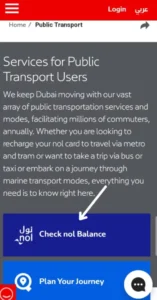
Step 3:
Enter the Card number printed on the back of your card in the nol tag ID option and search.

It will show you the bus card balance, pending credit, and expiry date.
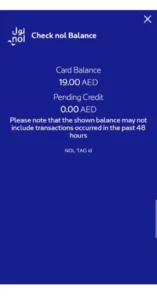
The minimum Balance should be 7.5 AED before traveling.
Moreover, If you want to do nol card balance inquiry on a mobile application, then follow the steps below:
Nol Card Check Balance History via the RTA nol App
You can also check the balance on your Nol Card via the RTA’s mobile app. You can download the app for Huawei, iOS, and Android smartphones. After downloading the app, you can use your NOL ID to log in and check the balance on your RTA bus card, transaction history, and remaining credit. For further information, proceed to the subsequent stages.
Step 1:
Log in to the app using your nol user id and password
Step 2:
Click on the “Check Your nol Balance” Button
Step 3:
- Enter the Card number printed on the back of your card in the nol tag ID option and click View Balance
- You will see the Dubai metro card balance and other information on the screen.
Nol Card Balance Check with Number via SMS
If you don’t have access to the internet or any other option, you can also check RTA metro Card balance via SMS to know about your balance. In this method, you will get additional details like the history of your last 10 transactions. Please note that standard SMS charges may apply.
Step 1:
Register your nol ID with your mobile number. For this send your nol card tag ID to 511 via SMS
Step 2:
Once your number is registered, you can send the word ‘balance’ or ‘BAL’ to 511. Your Card balance and history will be shown to you
Nol Balance Check at metro stations
If you do not have access to the internet or a smartphone, another option for an RTA balance check is to visit one of the many vending machines installed at metro stations throughout Dubai. These vending machines are typically located near the ticket counters or gates and can be easily identified by their bright blue and silver color scheme.
To check nol balance at a metro station vending machine, simply follow these steps:
- Locate the nearest vending machine at the metro station
- Insert your nol Card into the card reader slot on the machine
- Select the “Check Balance” option
- Wait a few seconds for the machine to process your request
- Your nol Card balance will be displayed on the screen
If you have any issues using the vending machine or are unable to locate one, you can also ask the station agent for assistance. Provide your nol Card number or tag ID to the agent, and they will be able to quickly provide you nol card check balance and other card details.
RTA Card Balance Check at Merchant Shops
If any authorized merchant shop is near to you, you can utilize this method too. For this, you can go to the merchant, provide your nol tag ID and he’ll help you to know your balance. However, it’s important to ensure that the shop is an authorized Nol Card merchant.
To check the balance of nol card at a merchant shop, simply follow these steps:
- Locate the nearest authorized nol Card merchant shop
- Approach the shopkeeper and provide your nol Card or nol tag ID
- Ask the shopkeeper to check my nol Card balance
- Wait a few seconds for the shopkeeper to process your request
- Your nol Card balance will be displayed on the screen or provided to you verbally by the shopkeeper
The Benefits of an RTA nol Card
- Travel via Bus, Tram, Metro, Water bus, RTA taxi.
- Use nol Card at parking Stations.
- Use to fill up fuel on ENOC and EPCO Stations.
- Visit Theme Parks.
- Buy groceries at supermarkets using your card.
- Enjoy food at some of the famous restaurants.
- Nol offers exceptional discounts for students and senior citizens.
Apart from these, RTA has also partnered with Emirates to form the Emirates Islamic RTA card which gives some additional benefits to nol card users.
Make sure to tap nol Card before traveling. Otherwise, you will be fined a hefty amount of 2000 AED.
Conclusion
In the UAE, Nol Cards are a practical and adaptable form of payment. The many versions, such as the Nol Silver Card, Nol Gold Card, and Nol Blue Card, enable users to pay for parking, shopping, public transportation, and other services. In this article, we have covered the entire process of checking the balance on your NOL card. After reading this, you’ll know to check the amount on your Dubai bus card. Users of this card find it to be very helpful. Because it offers a novel monthly pass, a red ticket for one day, a weekly pass, and an annual pass, visitors can travel wherever in the city. For all your needs, an NOL card should be your first choice when visiting Dubai, whether you’re going there with your family or for business.
The official RTA website, nol Card mobile applications, SMS, approved retailers, and nol Card mobile apps are the various ways to check your balance. Selecting the choice that best suits your needs is crucial, as each has pros and cons. When entering your security code and NOL card number online, don’t forget to double-check them. If you have any problems, get in touch with customer service. After completing the procedures above, you can check the balance on your Metro card online. Please feel free to leave a remark below if you have any questions.