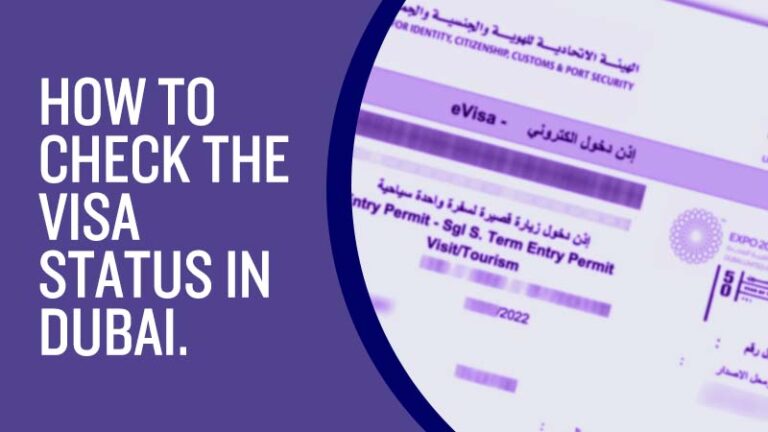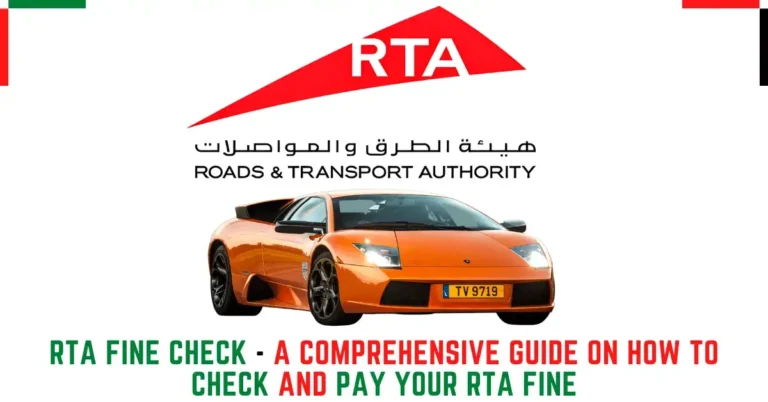GDRFA Login Process, Services and User Registration
GDRFA Login: The main purposes of the GDRFA are entry permit issuance and visa application status checks. Its user-friendly login process and UI are the main reasons for its popularity. For visa services, it is quick, easy, and safe. The majority of users use it when applying and checking from a distance. They can quickly apply for new visas and check the status of their current ones. It uses digital technology to offer adaptable services to all people, residents or visitors.

An online gateway called DGRFA Smart Service aids applicants in completing the immigration process promptly, safely, and effectively. In addition to other services, it handles entry permits, residency permits, and family visa permits. Additionally, it offers hosting services to UAE-based people and businesses. You may locate your ideal place in the United Arab Emirates with Smart Services’ enticing location service. The round-the-clock support service offers a one-hand answer to the issues.
GDRFA Login Process
Everyone finds it easy to log in because of the intuitive interface. You can log into GDRFA directly if you own a UAE Pass. The option to log in with a UAE Pass can be found at the bottom of the login page. To log in, there are two alternatives.
- Register as an Individual
- Register as a business or as a typing centre.
Here is the step-by-step process for logging in.
- Visit the official GDRFA Website https://gdrfad.gov.ae/en
- Click on the login button on the top right
- Select ‘Individuals’ or ‘Establishment/Typing Centers’
- Enter your username and Password
- Click on login and you’ll land on dashboard of your registered account
Registration Process of GDRFA
The registration process for the GDRFA is smooth and easy. The process of registration involves many steps. There are two options for you to register in GDRFA.
- Register with Emirate ID number (EID number)
- Register with email
Registration with Emirate ID number
Individuals who possess an Emirate ID card must register using their EID number. Individuals who register with an EID number get more features than those who register via email.

step-by-step process of registration via EID number
- Visit the official GDRFA site https://gdrfad.gov.ae/en
- Click on the login button on the top right corner
- On the login page, find registration option and click on it
- Click on the option Register with an “EID number.”
- Enter your 15-digit Emirate ID number
- Select your respective nationality and enter the year of birth
- Fill out the reCAPTCHA and tick the terms and conditions as accepted
- Click on the button ‘Proceed’ that will land you on your account.
Registration with email
Registering without an Emirates ID will give you limited features of the application. Here is the step-by-step process of registration with email.
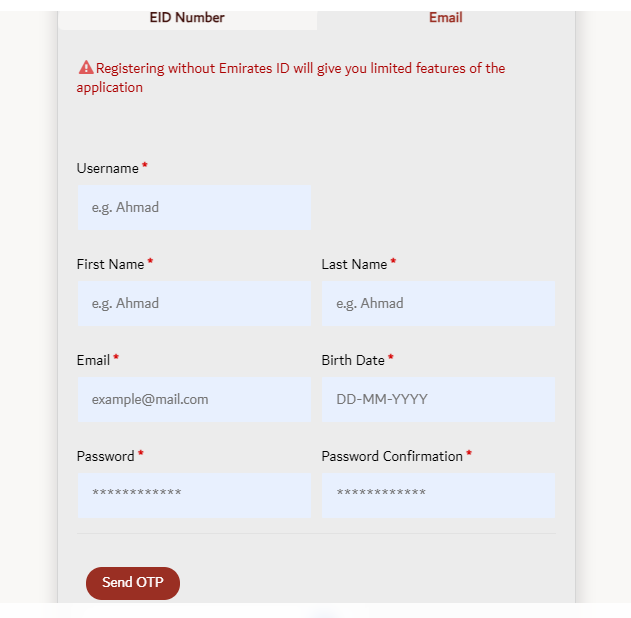
- Visit the official GDRFA site https://gdrfad.gov.ae/en
- Click on the login button on the top right corner
- On the login page, find registration option and click on it
- Click on register with email
- Enter your details like username, first name, last name, email, date of birth and password
- Click on the ‘Send OTP’
- You will receive an otp in your email and put it in your registration page
- Confirm the reCAPTCHA and terms and conditions
- When you click the registration button, you will be directed to a page with your newly created account information.
Summary
Everyone finds the GDRFA login process easy to use and seamless. These days, anyone may find out the status of their visa application, entry permits, visa approval, and residential permission in minutes. Because of the online visa approval portal and its capabilities, there is now a direct online method for doing everything. You can register using either of the two available methods: your email address or Emirate ID number.